Options
Note: Settings here will override any group settings for a group that this user is a member of.
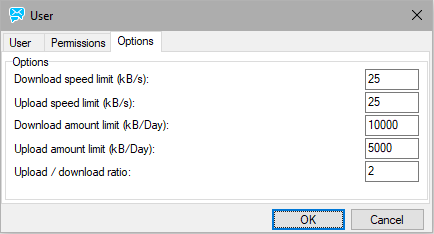
Figure. Option tab in User dialog.
| Field |
Description |
|---|---|
|
Download speed limit |
Enter a non-zero value to limit the speed at which this user can download data. Value of zero specifies no limit (up to your connection speed). This can be useful if you need to limit your bandwidth usage. |
|
Upload speed limit |
Enter a non-zero value to limit the speed at which this user can upload data. Value of zero specifies no limit (up to your connection speed). This can be useful if you need to limit your bandwidth usage. |
|
Download amount limit |
Enter a non-zero value to limit the amount of data this user can download. Value of zero specifies no limit (up to your connection speed). This can be useful if you need to limit your bandwidth usage. |
|
Upload amount limit |
Enter a non-zero value to limit the amount of data this user can upload. Value of zero specifies no limit (up to your connection speed). This can be useful if you need to limit your bandwidth usage. |
|
Upload/download ratio |
Enter a non-zero value here to specify how much data the user must upload compared to the amount he downloads. For example, value of 2 says that this user must upload 2 MB of data for every 1 MB he/she downloads. |

